Step 1: Open the Ribbon
Click the View option in the Ribbon at the top of the app window, then select Change Accent Color..
Step 2: Select Your Favorite Color.
Choose a color. FractionCalc will instantly update the color.
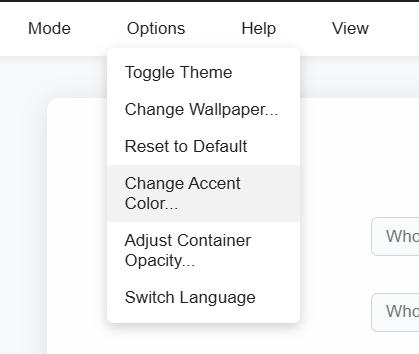
Screenshot: Selecting "Change Accent Color" from the Ribbon