Step 1: Open the Ribbon Menu
In the FractionCalc app, go to the top menu and click View.
On Android version, open Settings > Adjust Mode > Choose Dark Mode.
Step 2: Toggle Dark Mode
Select Toggle Dark Mode. The app will instantly switch to a sleek, eye-friendly dark theme.
Tip: You can switch between Dark and Light Mode anytime without restarting the app.
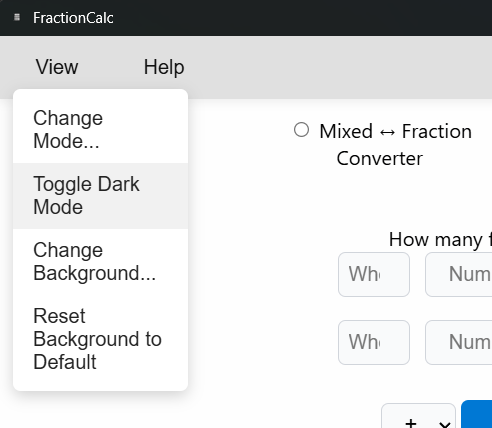
Screenshot: Dark Mode toggle in the Ribbon menu