Step 1: Open the Ribbon Menu
In the FractionCalc app, click the View option at the top of the screen.
Step 2: Reset the Background
Select Reset Background to Default. The app will instantly switch back to its original background style.
Done! Your background has been reset to its default state.
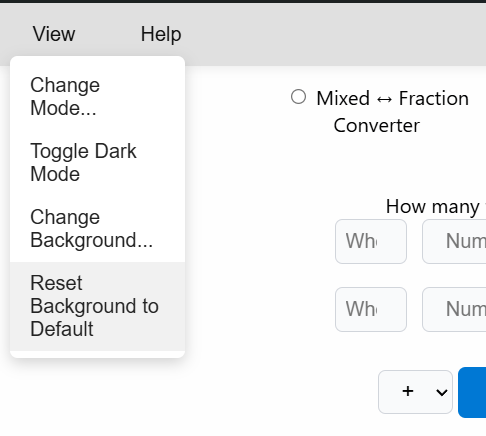
Screenshot: Reset Background option in the Ribbon