Important: Did you download FractionCalc from the official website?
If not, we can't help you.
Windows
If you installed FractionCalc using the official installer, uninstalling works like any other Windows app.
Steps for Windows 11
- Open the Settings app.
- Select Apps → Installed Apps.
- Find FractionCalc in the list.
- Click it and press Uninstall.
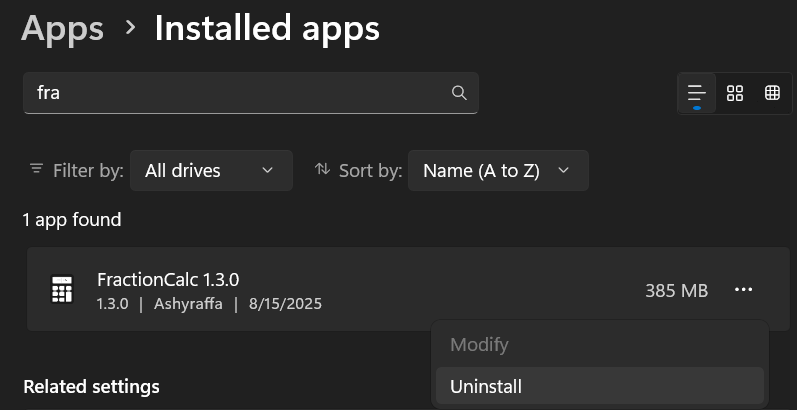
Screenshot: Windows 11 uninstall menu
Linux
The uninstall method depends on how you installed FractionCalc.
AppImage
If you installed FractionCalc as an .AppImage file:
- Open your file manager.
- Locate
FractionCalc.AppImage. - Right-click → Delete.
- Or, open a terminal and run:
rm /path/to/FractionCalc.AppImage
.deb Package
If you installed FractionCalc with the .deb package:
- Open a terminal.
- Check the package name:
dpkg -l | grep -i fractioncalc - Remove it:
sudo apt remove fractioncalc - Enter your password and confirm.
Note: Commands may vary slightly depending on your Linux distro.
Android
If you sideloaded FractionCalc via an APK file, uninstalling is just like removing any other app:
Steps to Uninstall (Most Devices)
- Open your Settings app.
- Go to Apps or Apps & Notifications.
- Scroll down and select FractionCalc.
- Tap Uninstall and confirm.
Tip: On most Android phones, you can also long-press the FractionCalc icon on your home screen or app drawer, then drag it to “Uninstall”.